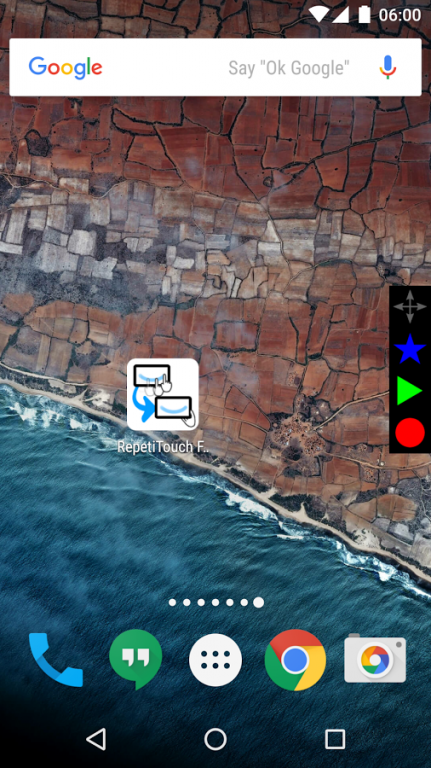RepetiTouch Free (root) (ads) 1.3.4.0
Free Version
Publisher Description
Featured on
✓ xda-developers: http://www.xda-developers.com/android/repetitouch-touch-event-recorder/
✓ lifehacker: http://lifehacker.com/repetitouch-records-your-taps-into-repeatable-actions-1443830413
✓ addictivetips: http://www.addictivetips.com/android/repetitouch-record-repeat-touch-events-to-automate-android-tasks/
✓ CHIP online: http://beste-apps.chip.de/android/app/repetitouch-free-android-app,com.cygery.repetitouch.free/
RepetiTouch for Android™ - Record touch events and replay them!
RepetiTouch enables easy recording and replaying of touch events. Simply record and replay your touchscreen input!
Just click the record button and start recording - the panel will stay on top almost all the time! When you're done, you can replay your touch events as easily. To access the menu, click on the star.
But beware, replaying touch events can fail or cause unwanted effects for many reasons, e.g., if replay is started at a different device state than during the record or if during replay a popup is shown or something else is different than during record. Thus, always monitor your device during replay! Replay automatically stops if you're touching the screen, pressing the power button or on a phone call. Also, you can simply close RepetiTouch by long clicking on the blue star.
Features:
- record & replay global touchscreen input
- loop replay with configurable loop counts (start by long clicking, i.e., clicking and holding, the replay button)
- load & save records
- auto-save/auto-load last record
Note: This is the free, limited version. Some features, e.g., a movable/flippable panel, a Locale/Tasker plugin, editing of recordings, are only available in the pro version.
Please note: The video shows the pro version of RepetiTouch which has more features than this free version.
⇨ Read the EULA before installation/use ( http://cygery.com/wordpress/apps/legal/eula/repetitouch-free/ )
⇨ Panel not shown? Check http://cygery.com/wordpress/faqs/panel-is-not-shown/
⇨ Bugs/errors: 1. FAQ ( http://cygery.com/wordpress/faqs/category/repetitouch/ ). 2. Settings : Advanced : Save Report (can be sent to me via email)
⇨ Thread on xda: http://forum.xda-developers.com/showthread.php?t=2270795
⇨ New features, bugs, etc.? Email or IRC: #repetitouch on freenode.net (my nick: cygery).
REPLAYING TOUCH AND/OR OTHER EVENTS CAN CAUSE UNWANTED EFFECTS WHICH MAY CAUSE ERRORS OR DAMAGE. ALWAYS MONITOR THE DEVICE WHEN REPLAYING AND ENSURE NO SUCH UNWANTED EFFECTS OCCUR! YOU CAN PRESS THE POWER BUTTON TO STOP REPLAY!
Permissions:
Superuser: Needed to record&replay the touch events.
Draw over other apps: Needed to display the panel.
Read phone status and identity: Needed to stop record/replay on a phone call.
Modify or delete the contents of your USB storage: Needed to save a record on your external storage.
Full network access: Needed to load ads.
View network connections: Needed to load ads.
Android is a trademark of Google Inc.
About RepetiTouch Free (root) (ads)
RepetiTouch Free (root) (ads) is a free app for Android published in the System Maintenance list of apps, part of System Utilities.
The company that develops RepetiTouch Free (root) (ads) is Erwin Goslawski. The latest version released by its developer is 1.3.4.0. This app was rated by 1 users of our site and has an average rating of 3.0.
To install RepetiTouch Free (root) (ads) on your Android device, just click the green Continue To App button above to start the installation process. The app is listed on our website since 2015-08-15 and was downloaded 2,913 times. We have already checked if the download link is safe, however for your own protection we recommend that you scan the downloaded app with your antivirus. Your antivirus may detect the RepetiTouch Free (root) (ads) as malware as malware if the download link to com.cygery.repetitouch.free is broken.
How to install RepetiTouch Free (root) (ads) on your Android device:
- Click on the Continue To App button on our website. This will redirect you to Google Play.
- Once the RepetiTouch Free (root) (ads) is shown in the Google Play listing of your Android device, you can start its download and installation. Tap on the Install button located below the search bar and to the right of the app icon.
- A pop-up window with the permissions required by RepetiTouch Free (root) (ads) will be shown. Click on Accept to continue the process.
- RepetiTouch Free (root) (ads) will be downloaded onto your device, displaying a progress. Once the download completes, the installation will start and you'll get a notification after the installation is finished.